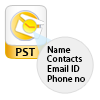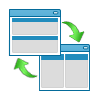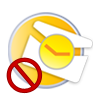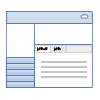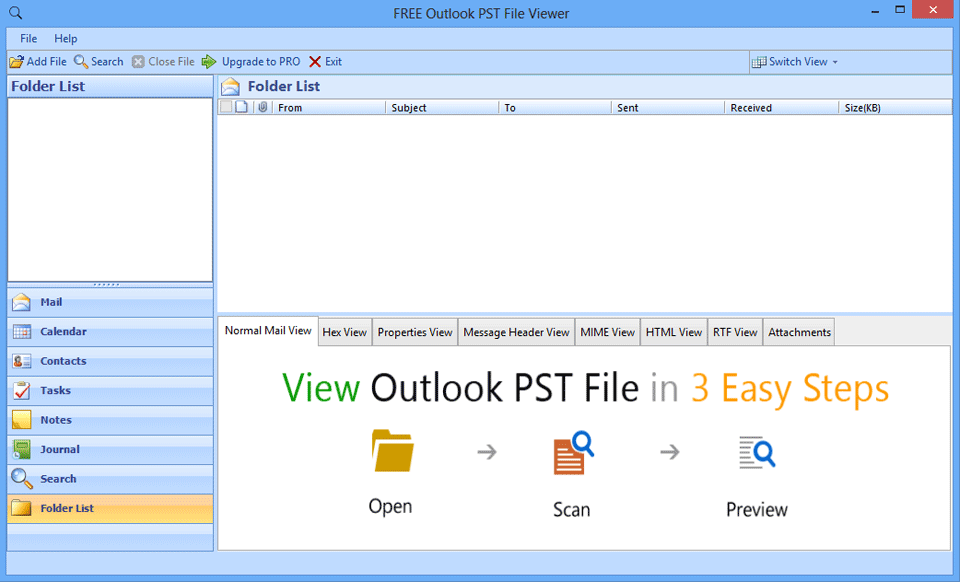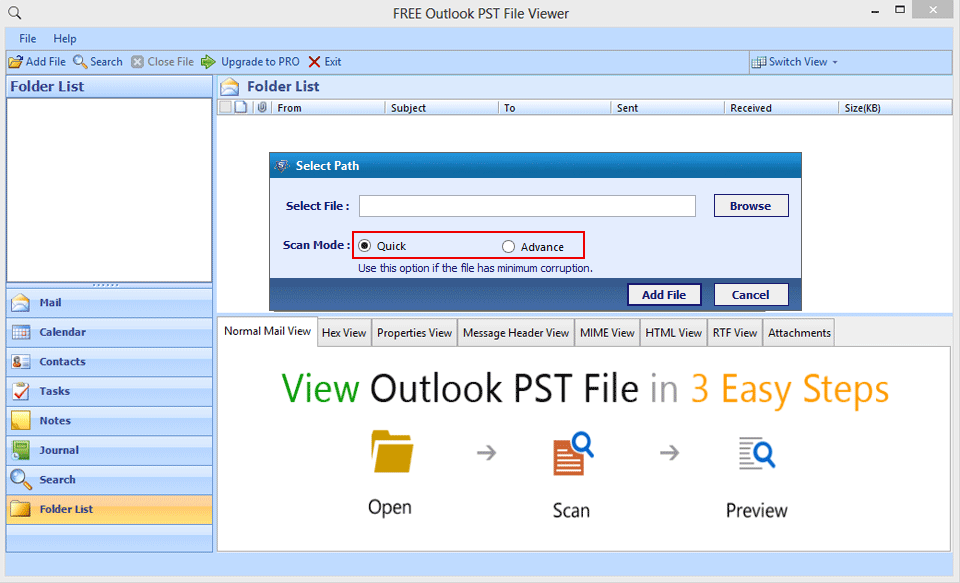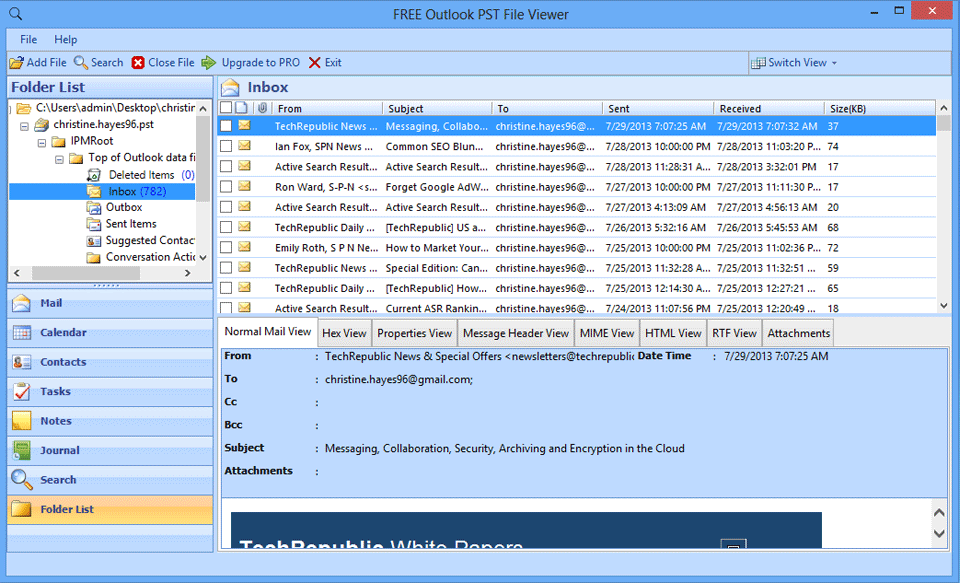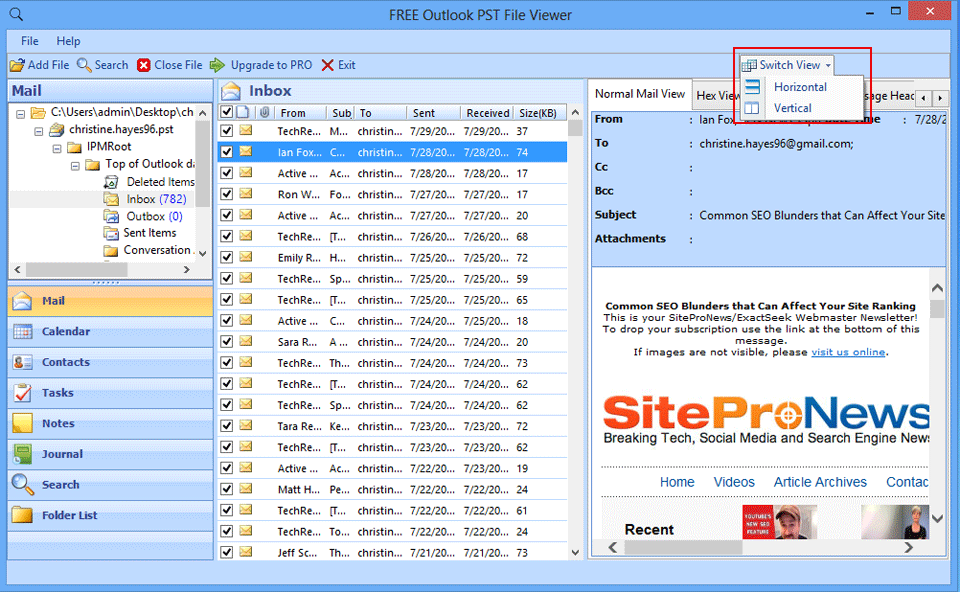Outlook PST File Viewer
View MS Outlook PST File Complete Data To Analyze Its Components Thoroughly
- Get Preview of Outlook PST File Data
- Emails, Contacts, Calenders, Task
- No MS Outlook Installation Required
- Analyze Corrupted Outlook PST File
- No Restriction on Outlook PST Version